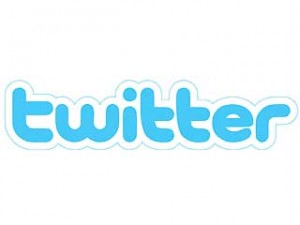
Tailored audiences in Twitter are the best way to target people who have been part of previous engagement along with a website. By doing this you will be able to make the marketing process simple by reaching a particular Twitter users using the ads in Twitter. The tailored audiences will help to make the Twitter ads to get noticed by the people very easily who are interested in your product. To make use of the tailored audiences in full swing you must have Twitter Ads account and Ad Partner account. Ad partners will help to collect data of the audience related to your product and it can be used to promote to the customers. After selecting the ad partner you must create Twitter Ads account which is very simple to do.
In the first option, you will see promoted accounts which can be used to achieve lot of Twitter followers and it is also a part of who to follow widget in Twitter that can increase the number of followers through suggestions that are made to target particular audience. To create tailored audiences ad, first you must select the option Create New Campaign, then select New Promoted Account Campaign option and type campaign name as well as campaign timeframe. Now you can select tailored audiences to be your main part of targeting. Next you must select geographic location and create content in your tweet in such a way that it must make your audience to follow you. Finally save your campaign after mentioning the campaign budget.
In the second option, you can use the promoted tweets for reaching relevant tweets related to your targeted audience. The promoted tweets will be displayed on many places such as top of your search result pages, Twitter desktop, search results of the promoted trends and Twitter feed of the users and more. To set up promoted tweets for tailored audiences ad, first go to Twitter Ads account and then select Create New Campaign. Next select New Promoted Tweets Campaign option and enter campaign name, timeframe and tailored audiences. You must also select the targeted audience list from Twitter ad partner. Now select the location and option to add tweets for promotion which is manual or automatic.
There are three options to use the Promoted Account such as change the current customers as Twitter followers, connect with your dedicated brand supporters and target only a particular part of customers. To use the promoted tweet, there are three options to be followed such as follow up with your customer interests, targeting the customers who have not been regular to your website and get connected with the potential customers. Tailored audiences in Twitter can be mainly used to look for the customers at individual level that can help in developing your business. The marketers will be able to focus the marketing campaigns with the help of data that is normally received in your website and Twitter Ad Partner account.

Recent Comments