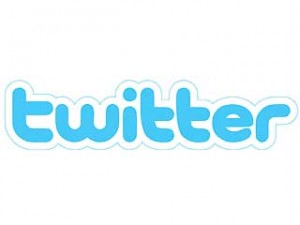
Twitter cards are most interesting thing available on this social media channel which is capable to get more attention and better results with the ads. These cards can also be used to promote your business on the next in Twitter. But you must the ways to use the Twitter cards more efficiently to make it more successful in reaching to the people on the social media platform.
1. Twitter cards in ads- The Twitter cards also help to include other features in the promoted tweets and reach a particular audience with call-to-action. You can simply promote your business using Twitter ads which is completely different from the normal tweets. If you use twitter cards in the ads, it will become easy for the people to follow your activities. There are different ways you can use the Twitter cards in the ads which includes,
a. Website card- It is a specially designed card that can make the viewer to click and enter into your website. In this you can also include call-to-action button and edit features such as title, description, image and more. The website card can be created along with ad campaign in Twitter and there will be about 70 characters left to add a headline.
b. Lead generation card- This card also makes the viewer to see your website and get direct leads via Twitter. Once the Twitter user’s clicks the button ‘Sign Up’ all the information related to their account will be available while creating the ad campaign in Twitter for leads, you can also create lead generation card.
c. App card- You can use this card to publish an app using Twitter ads and it is available in three different options such as basic app card, video app card and image app card. You can use basic app card to get the details about other app that you want to promote it on the social media platform. Try to use video app card to share a custom video than using an image. With image app cards you can include a custom image in the card and share the details.
2. Twitter cards in website- By including the Twitter cards in your website you can make your tweets in the website to highlight in news feed and get a complete detail about the engagement received from tweets using the Twitter cards in your website. Just like Twitter cards for ads, there are also different types available for websites such as,
a. Summary card- This card will feature large image that can easily get more attention from the people and it is complete different from the normal text or link tweet.
b. Player card- It allows the users to play a video directly from the website in Twitter, but the major drawback for this card is you must get approval for using it in the website from Twitter. There are number of rules specified by Twitter for using this card in your website.

Recent Comments