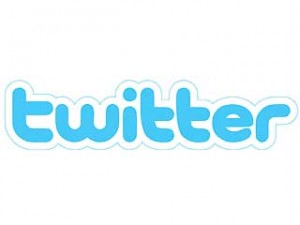
TweetDeck is one of the tools that is available for Twitter users to utilize the data they have and spend additional time in this social media platform. The TweetDeck is a dashboard tool that is mainly available for Twitter users. The people will be able to monitor and also act against their Twitter presence with the help of TweetDeck. There are few steps that can be followed to use TweetDeck in a perfect way.
1. Importance of columns- Using TweetDeck try to include custom columns that will help to track keyword mentions, lists, messages and even saved searches. There is limitation to include columns, but most of the people fail to use this option. It is also possible to re-arrange columns in TweetDeck by dragging its icon to a new position.
2. Link to multiple accounts- You can also link about 200 Twitter accounts using the TweetDeck and multiple accounts can be managed within a dashboard. Just go to Accounts option in the side menu to add login details and respond to them.
3. Scheduling tweets- This is the most used functions in Twitter management tool which also includes adding new GIFs and photos. TweetDeck also helps you to enter into the Twitter account and schedule the tweets. The tweets can be easily scheduled with the help of TweetDeck and also track content that has been scheduled.
4. Tweet collection- A new feature introduced by Twitter that can be used to create a Tweet Grid and embed on their websites. The Tweet Grid can be created with the help of this TweetDeck to begin a tweet collections column. Try to drag the tweet and drop in the collections and arrange it as per your wish in the list. Next go to Publish option to paste the URL and select presentation option for the Collection. Now you can see the embedded URL which must be included in your website.
5. Twitter lists- In TweetDeck, you can also create or edit the Twitter lists. The Twitter lists are used to follow the profiles related to particular topic that can be used to get more number of followers. People can also create the columns and monitor the lists that are available in your account.
6. Advanced search- Through TweetDeck anyone can also use the advanced search option in Twitter and get real-time update about the relevant mentions.
7. Monitoring competitor- Apart from tracking the tweet activity, TweetDeck also helps to monitor competitor’s mentions. Go to TweetDeck profile with Mentions option and track the mentions to see the interactions of Twitter users.
8. Set an alarm and confirmation- In TweetDeck, users can set up alerts to see all the mentions. Try to use the set up notifications related to the tweets made as well as mentions. TweetDeck is also used to add confirmation of the tweet to prevent any kind of accidental tweets. Add the confirmation in your tweet process while posting from other linked accounts.







Recent Comments